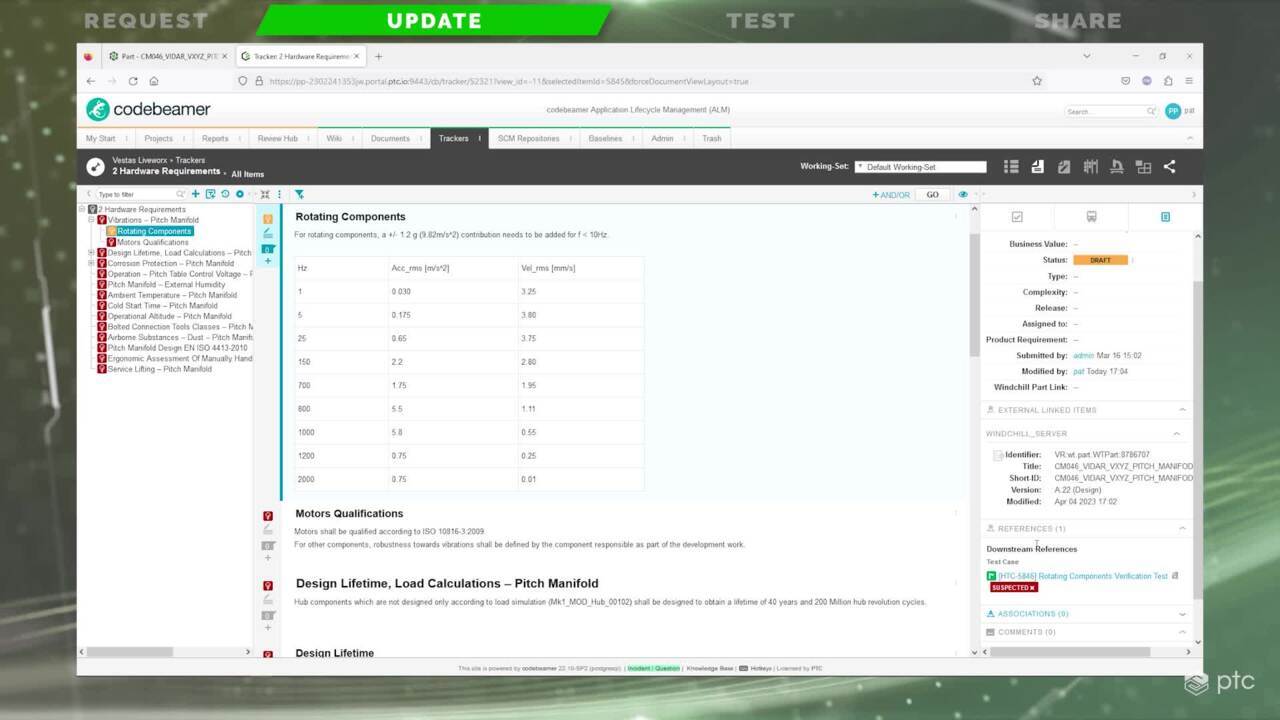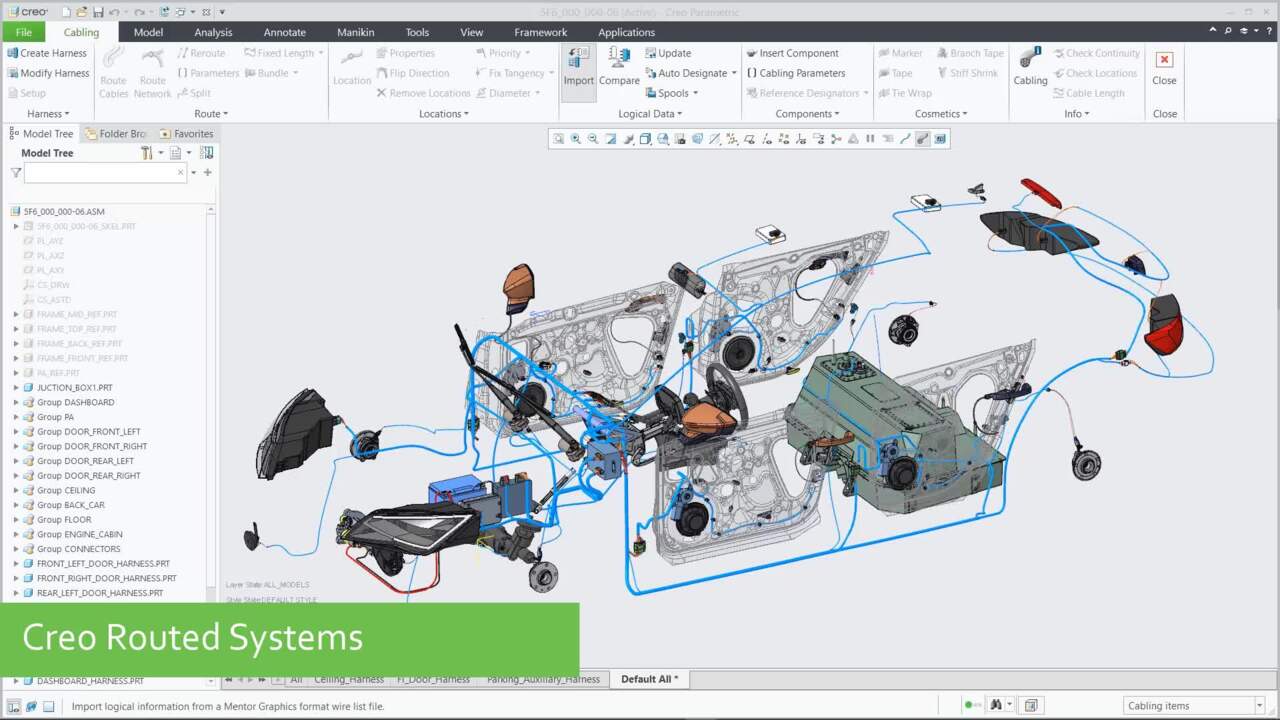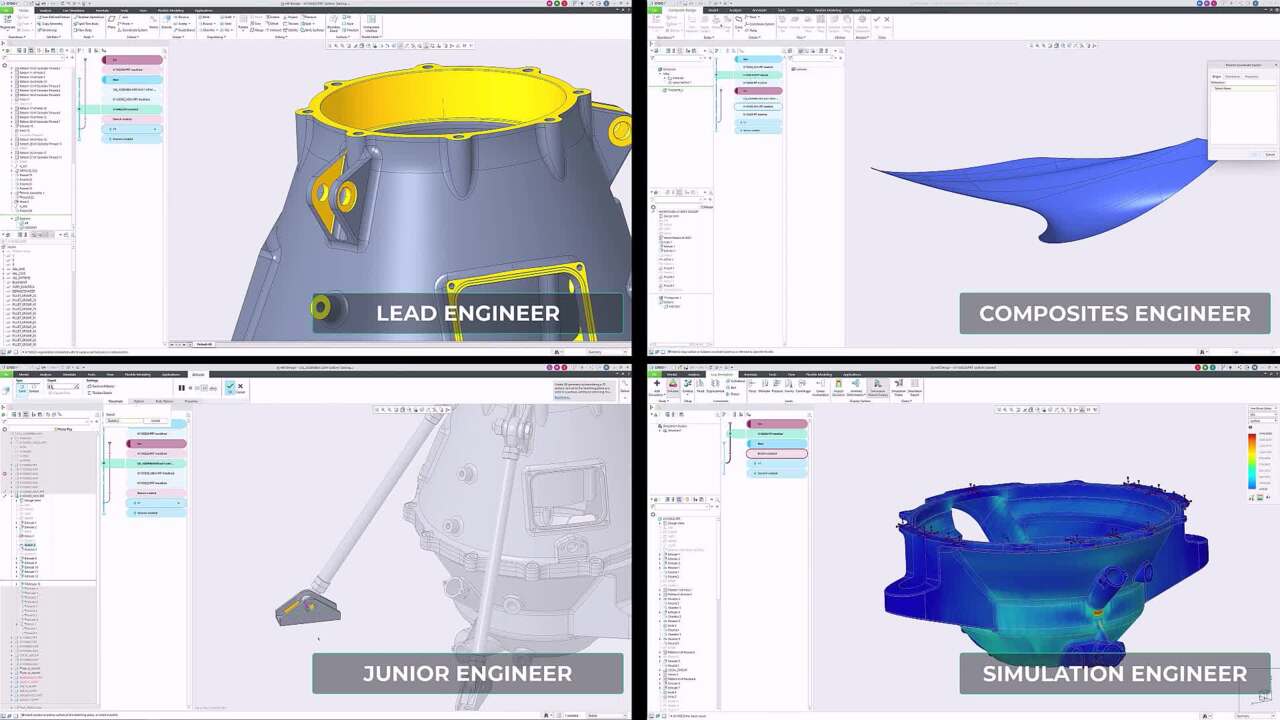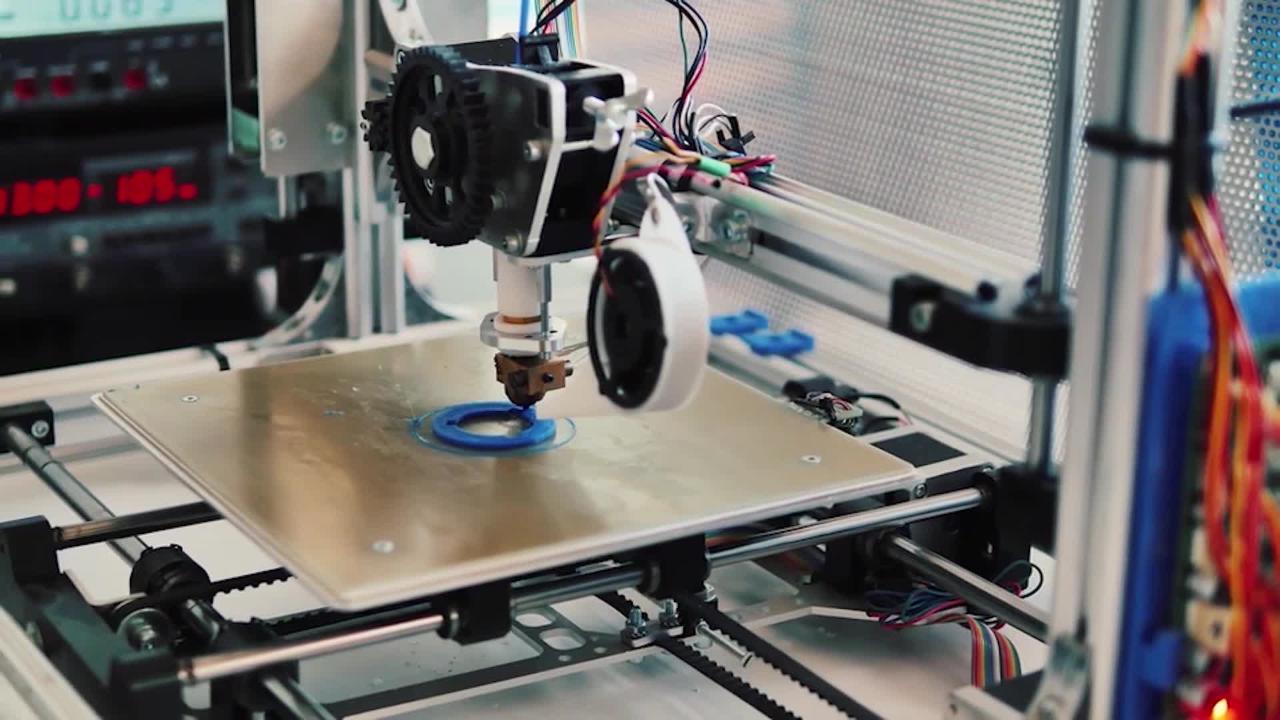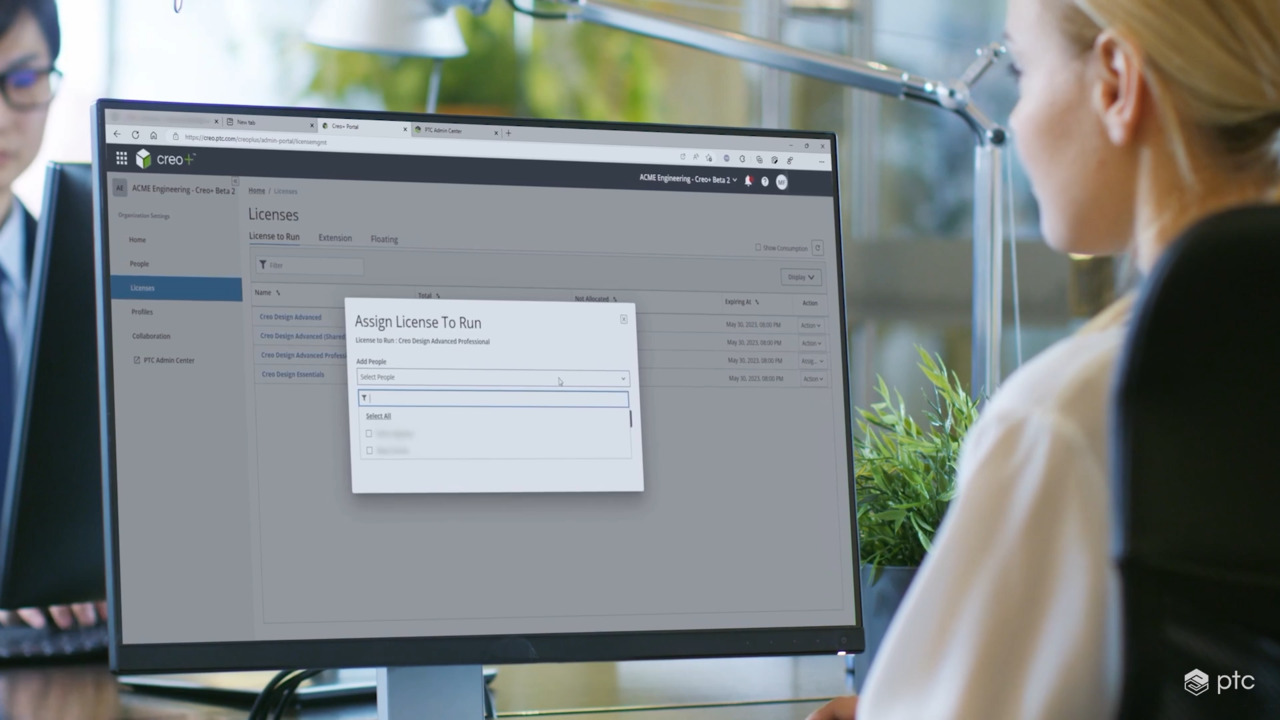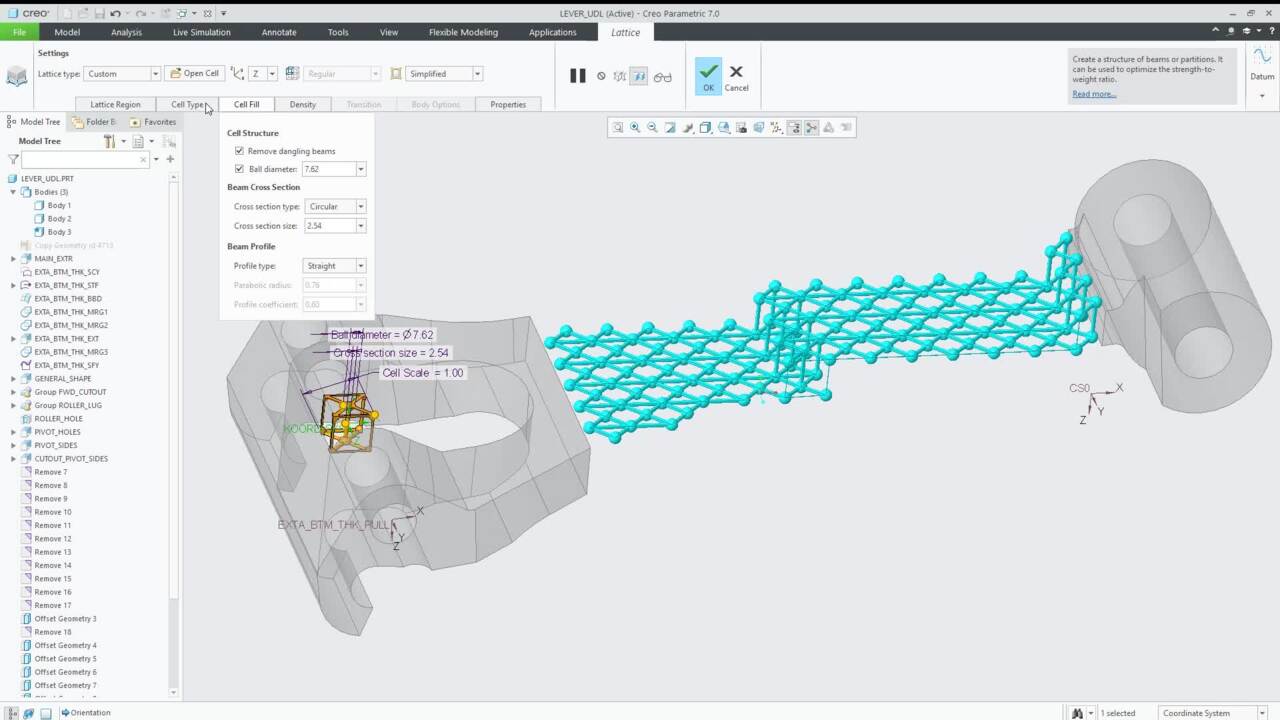Performance Advisor for Creo Synopsis Demo Video
3:02
Performance Advisor forCreo provides CAD and IT administrators operational intelligence regarding the hardware and software performance of their Creo installation. Through a special dashboard available to active Support customers on the eSupport portal, metrics such as total user sessions, sessions by platform, and unexpected exits help customers proactively identify and resolve problems.
Related Videos
In Popular
-
Play video Innovators: Vestas Engineering Excellence - Closed-Loop Requirements
Innovators: Vestas Engineering Excellence - Closed-Loop Requirements
Today more than ever product requirements are first defined and tested in software. See how PTC Codebeamer helps facilitate the development and deployment of a closed-loop product lifecycle.
3:49
-
Play video Creo Parametric Showcase
Creo Parametric Showcase
The flagship application in the Creo Suite, Creo Parametric is the only software you need for 3D CAD. Accelerate innovation and build better products faster, while Creo seamlessly takes you from product design to manufacturing and beyond.
9:54
-
Play video Hill Helicopters: Creo Collaboration
Hill Helicopters: Creo Collaboration
3:26
-
Play video Creo 6: Vision Video
Creo 6: Vision Video
Creo 6.0 brings you more with cloud-based augmented reality, real-time simulation and more flexibility when you design for additive manufacturing.
2:33
-
Play video Creo+ Control Center: PTC's Centralized SaaS Web Portal
Creo+ Control Center: PTC's Centralized SaaS Web Portal
PTC Control Center, powered by Atlas and included in Creo+, provides license management, automatic updates, and telemetry to help you manage, deploy and optimize license entitlements from a centralized web portal.
1:30
-
Play video Creo 7.0 Additive Manufacturing and Computer Aided Manufacturing
Creo 7.0 Additive Manufacturing and Computer Aided Manufacturing
Create Innovative Stochastic Lattices that Follow Hard Edges using Delaunay Algorithm. Custom Lattice Cell Enhancements. Enhancements for CAM, including Swiss-Type Machining, Multiple Go-Home Positions and Synchronized Tool Path Highlighting.
1:44