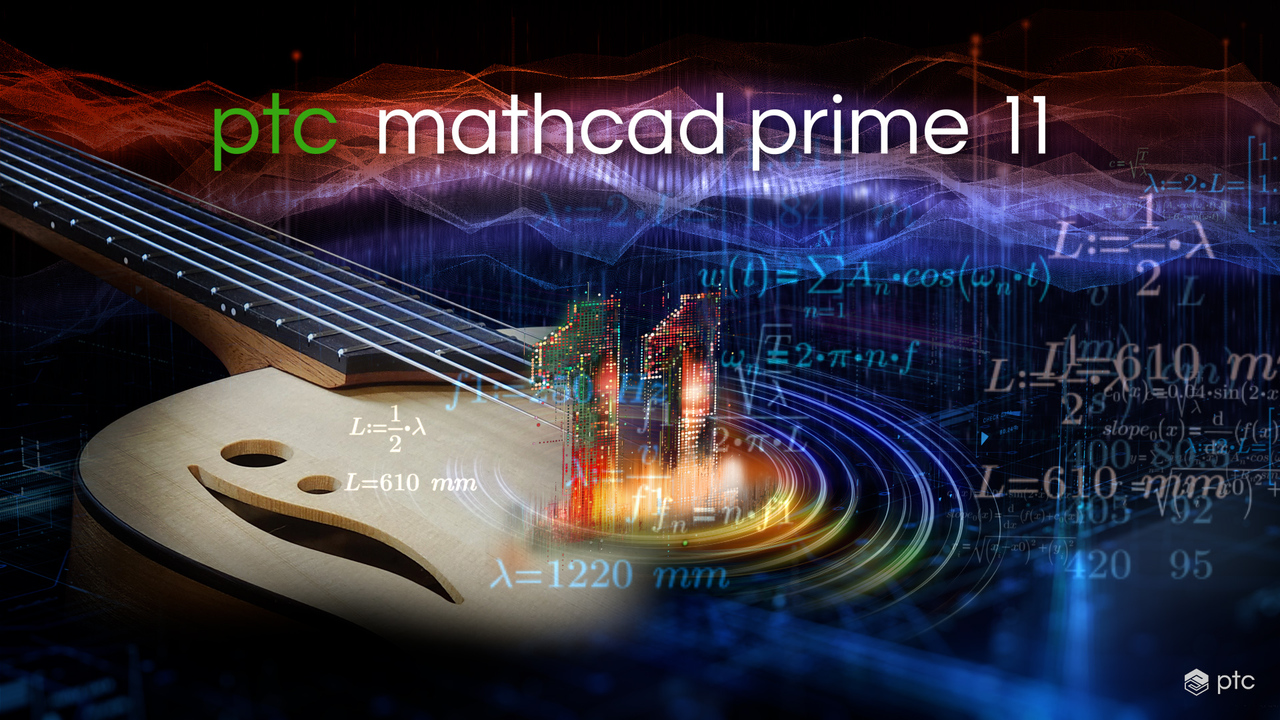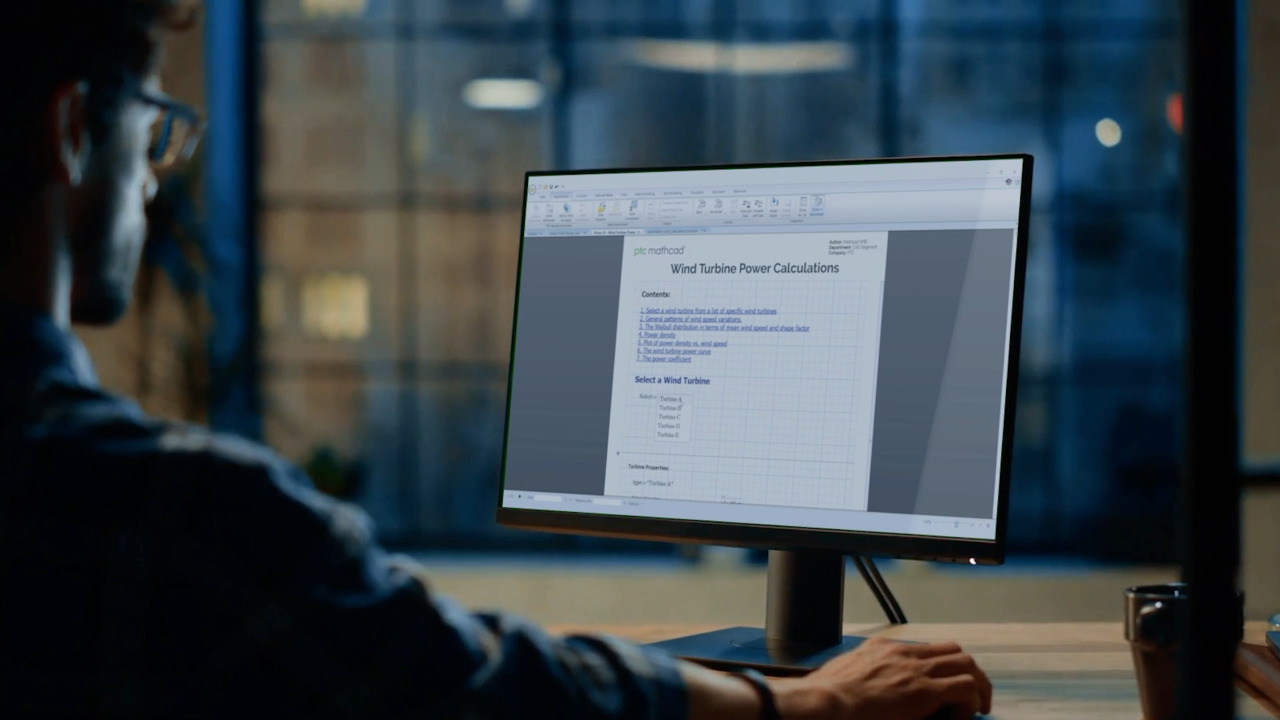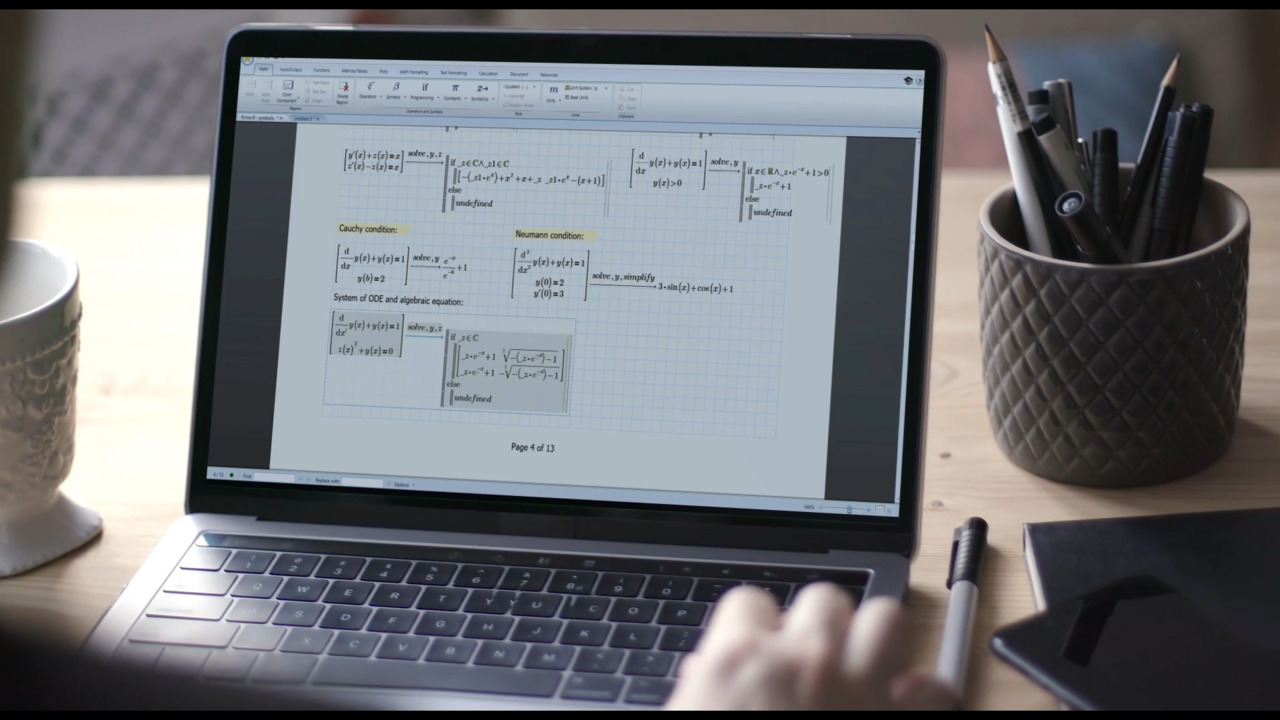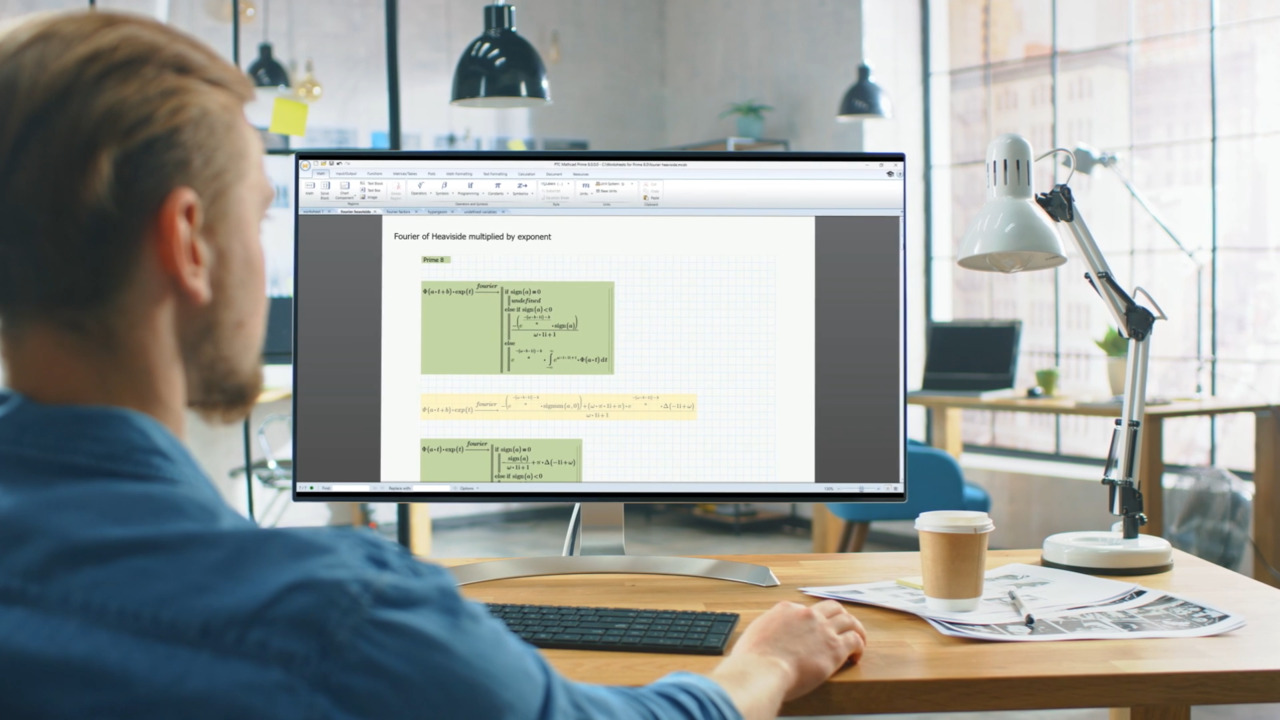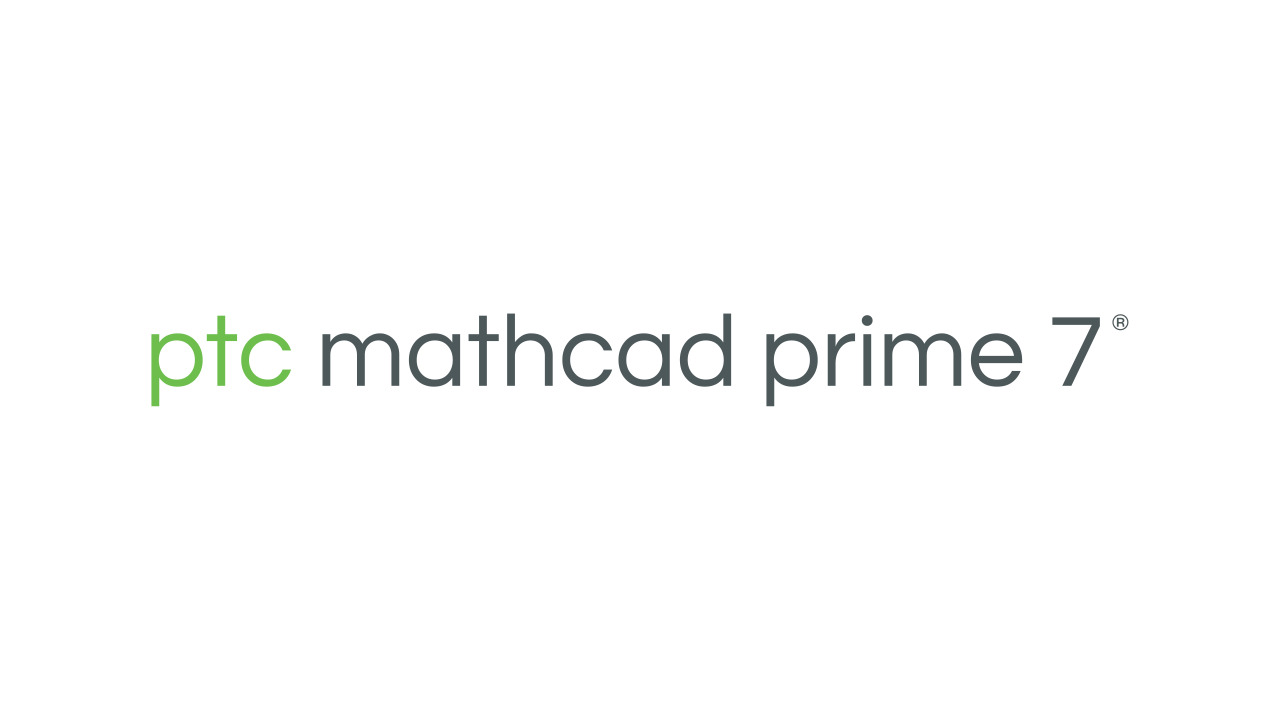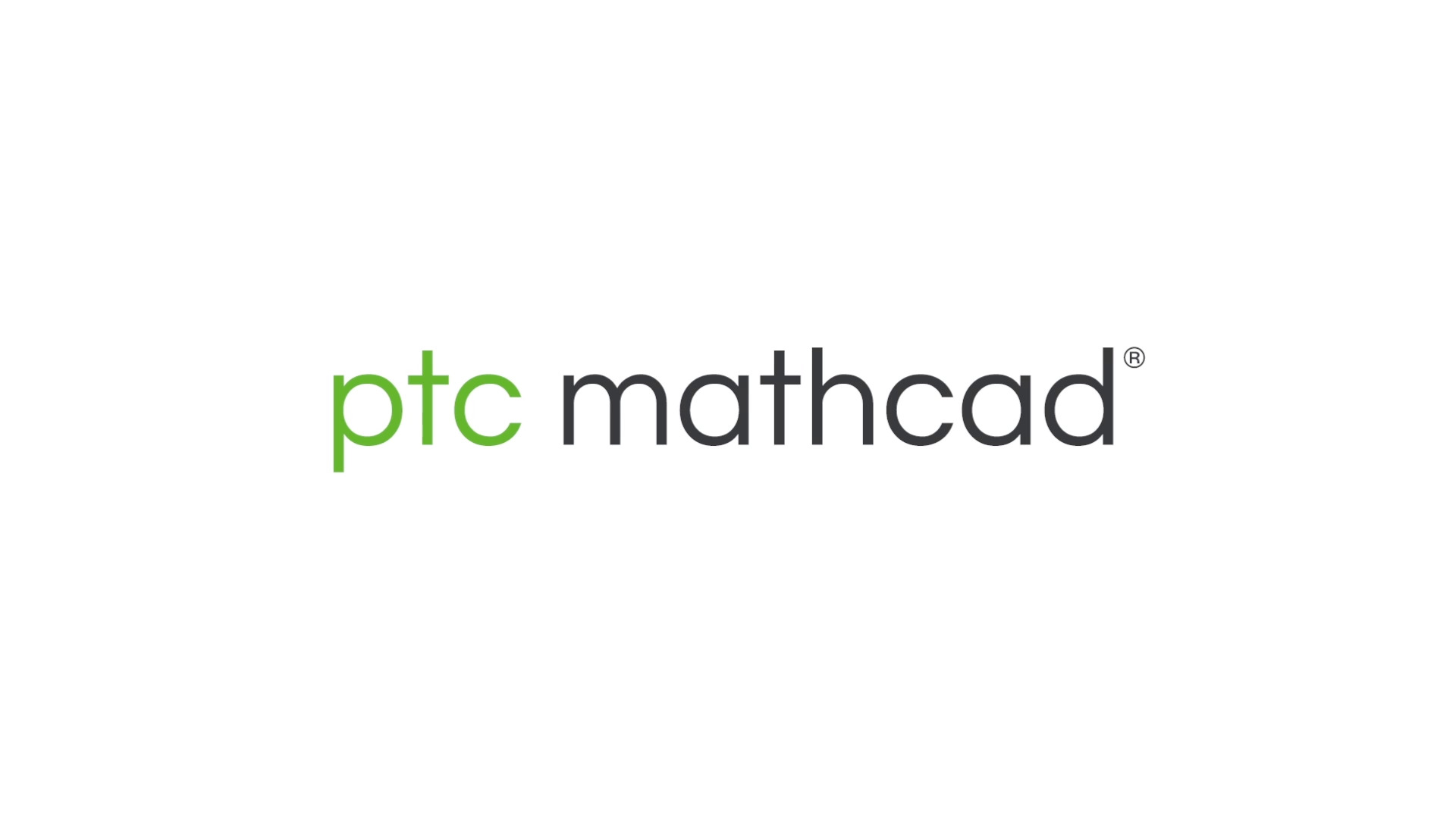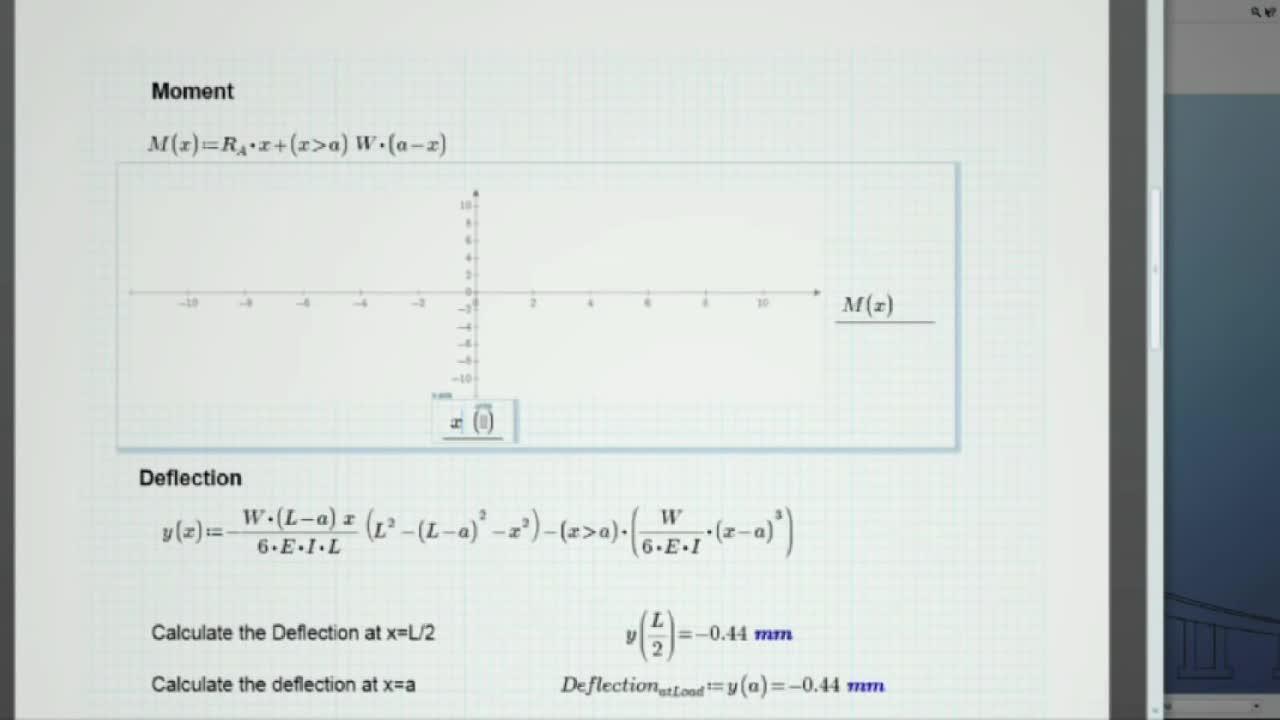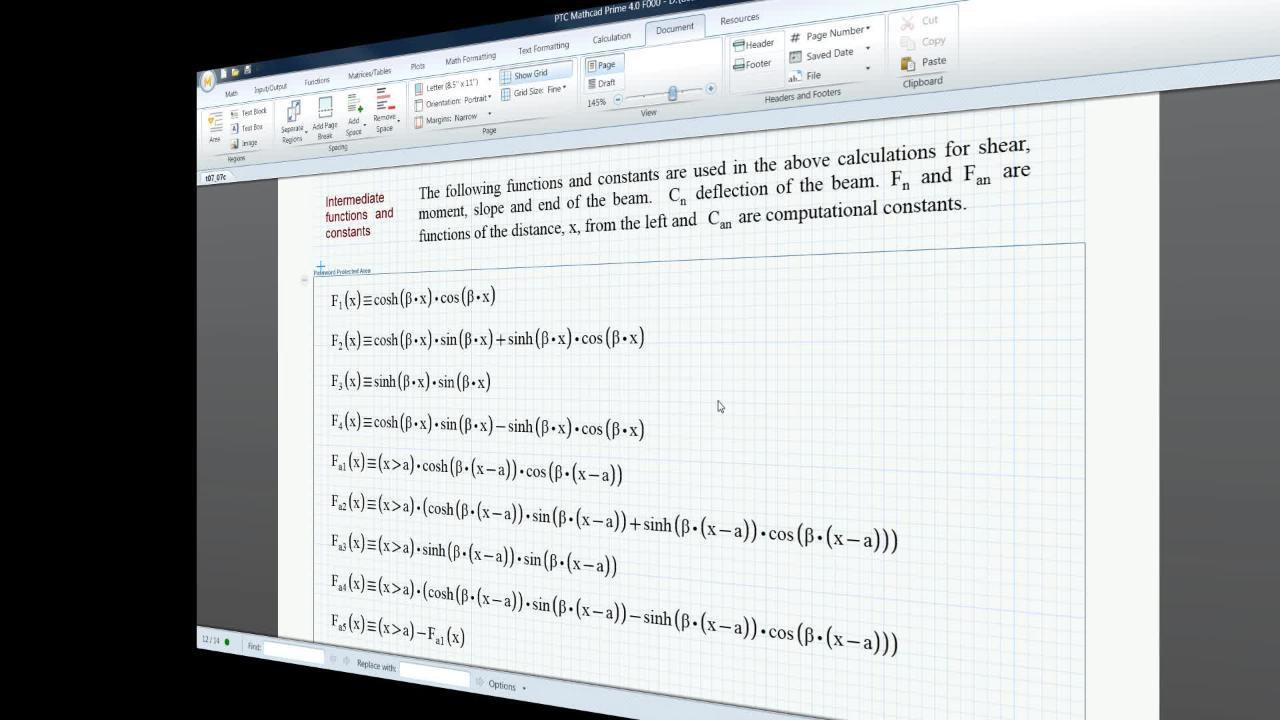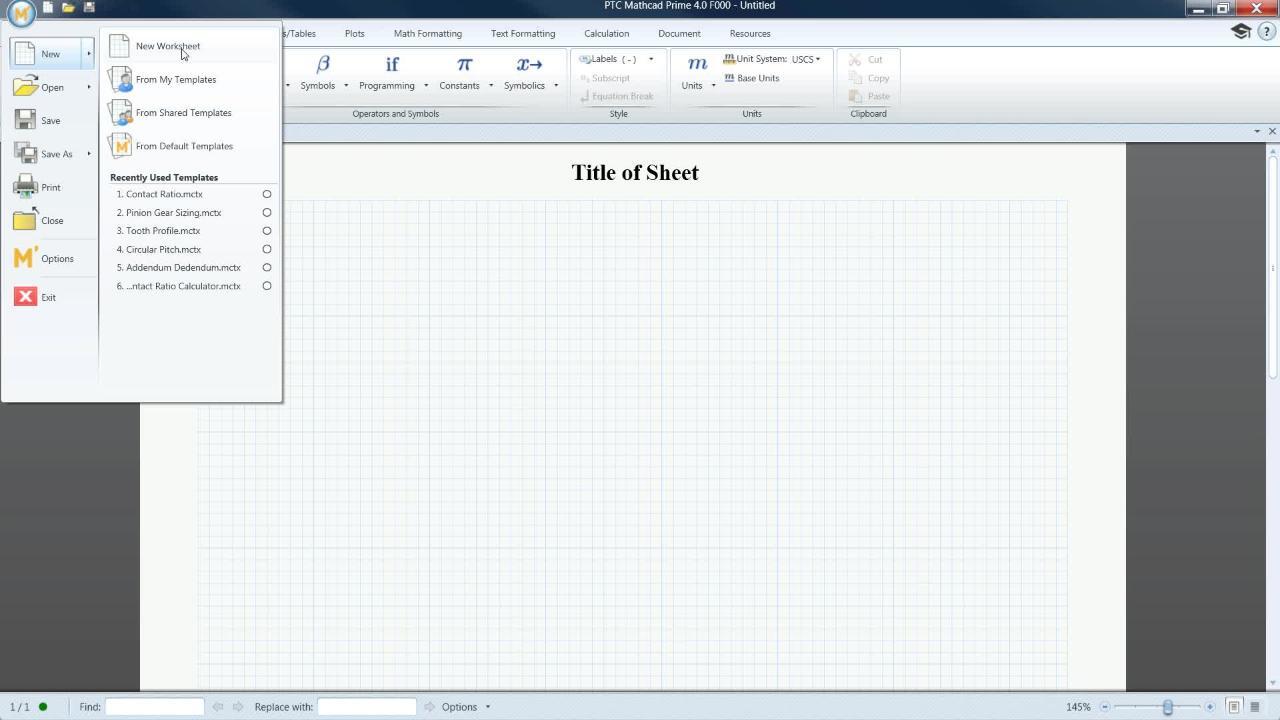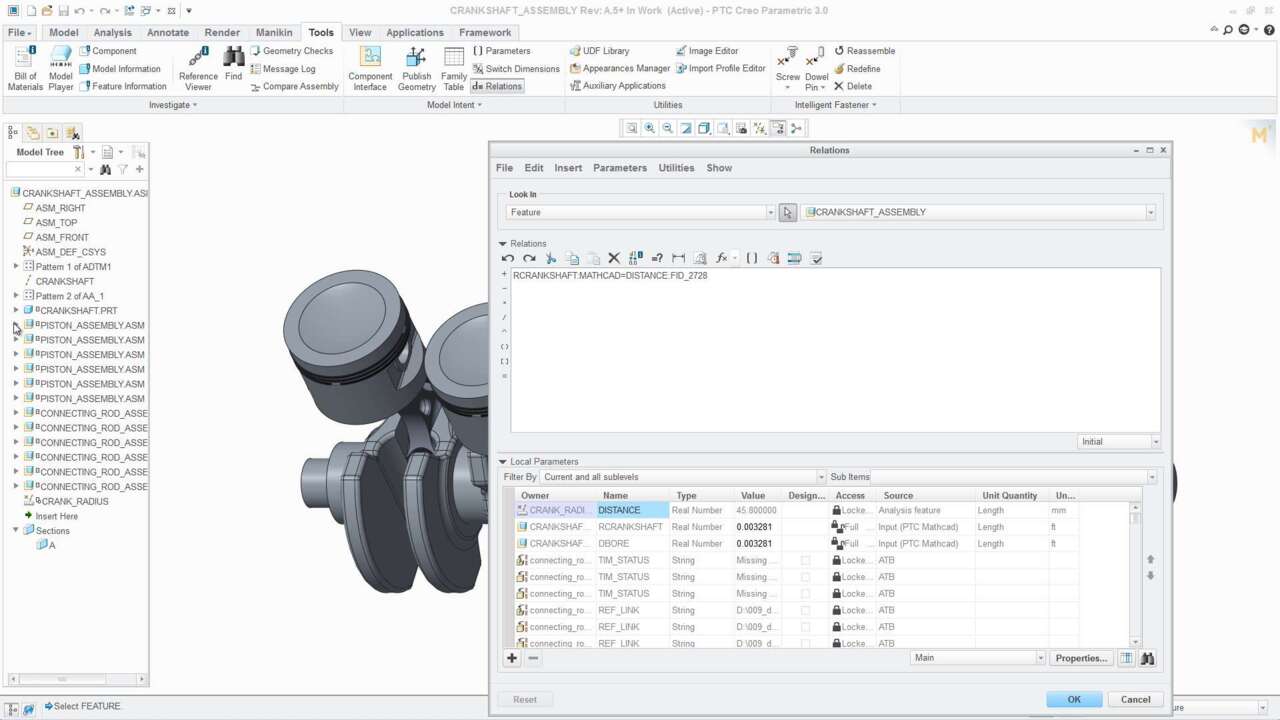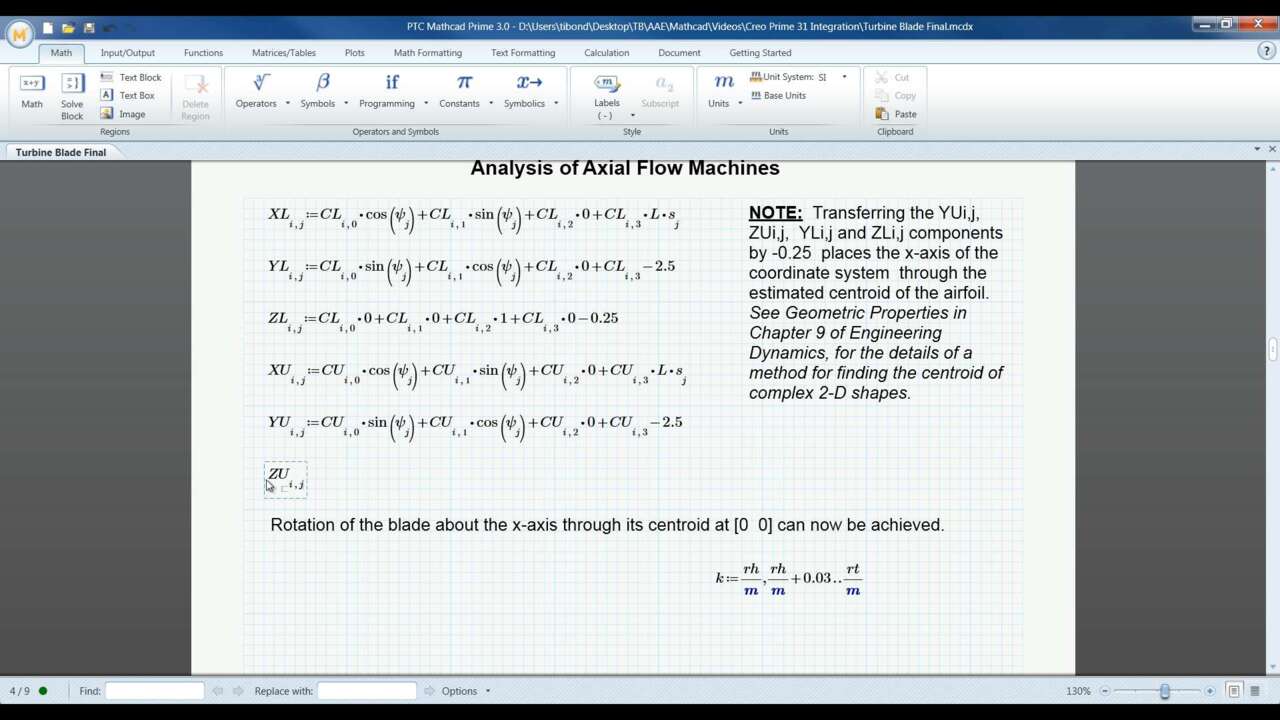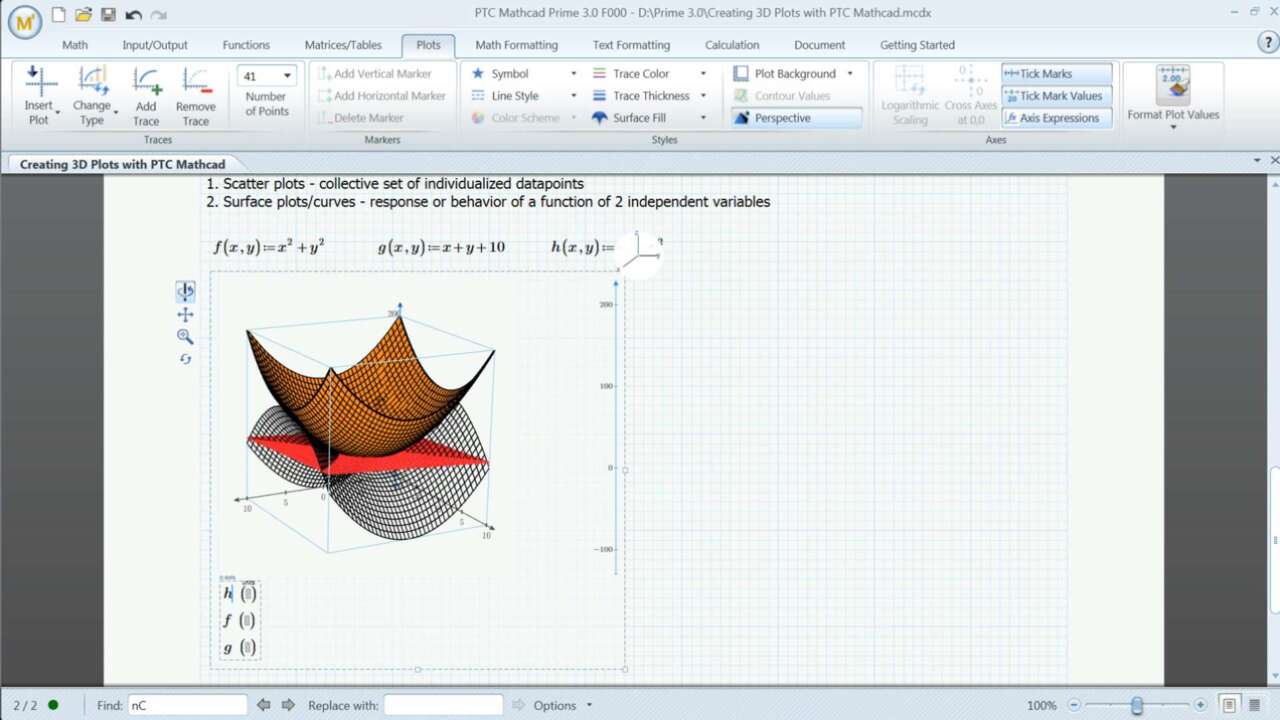-
What's New in PTC Mathcad Prime 11
PTC Mathcad Prime 11 includes manual calculation mode, custom unit systems and Python for advanced control scripting. Solve, analyze, document, and share your engineering calculations with PTC Mathcad Prime.
4:32
-
Mathcad Prime 10: What's New
Calculations are at the heart of engineering and PTC Mathcad lets you perform, analyze, document, and share your calculations easily.
5:42
-
What's New in Mathcad Prime 9
PTC Mathcad Prime is the industry standard for engineering mathematics software, enabling you to solve your most complex problems, and share your engineering calculations. And with PTC Mathcad Prime 9, engineering calculations just got better.
3:11
-
What's New in Mathcad Prime 8?
PTC Mathcad Prime is the industry standard for engineering calculations software. Come check out all of the latest enhancements coming to you with Mathcad Prime 8.0!
3:01
-
What's New in PTC Mathcad Prime 7?
Watch the new enhancements added to PTC Mathcad Prime 7, the industry standard for engineering calculations software.
2:06
-
Mathcad Prime 6.0 - Overview
Mathcad Prime 6.0 makes managing your engineering calculations easier every day. This new release contains key enhancements such as more refined layout controls, spellcheck, chart export options and a new symbolic engine.
1:31
-
Calculations Power the World Around You - PTC
Your PTC Mathcad worksheet is more than just engineering calculation software or a professionally-formatted document: it’s the place where your design intent lives.
2:15
-
Mathcad Prime 4: Overview
With PTC Mathcad Prime 4.0 – our most anticipated release – your calculations are easier to work with, and easier to protect so you can share them securely.
1:42
-
Mathcad Prime 4: Security
Control the degree of access and the visibility you want others to have with Area Protection and Locking.
0:58
-
PTC Mathcad: Engineering Notebook
Ensure the design intent of your CAD model is documented, protected and accessible for future efforts.
2:30
-
PTC Mathcad: For the CAD Engineer
PTC Mathcad allows CAD engineers to communicate engineering knowledge and design intent across the design lifecycle.
1:23
-
PTC Mathcad: 3D Plots
Many complex models require 3D views to better understand these models and data. Create 3D polar, contour and surface plots.
1:08
- Load More